|
|
 Posted - August 27 2017 : 5:37:32 PM Posted - August 27 2017 : 5:37:32 PM




|
What follows is one example of the way MS Paint can be used to alter a paper car side for a Mantua car. In this example, I'll remove and replace the car number. Select the "outline" tool on the tool bar that is highlighted in the photo and outline an area on the unlettered surface of the car that is large enough to cover the existing number (see photo below).
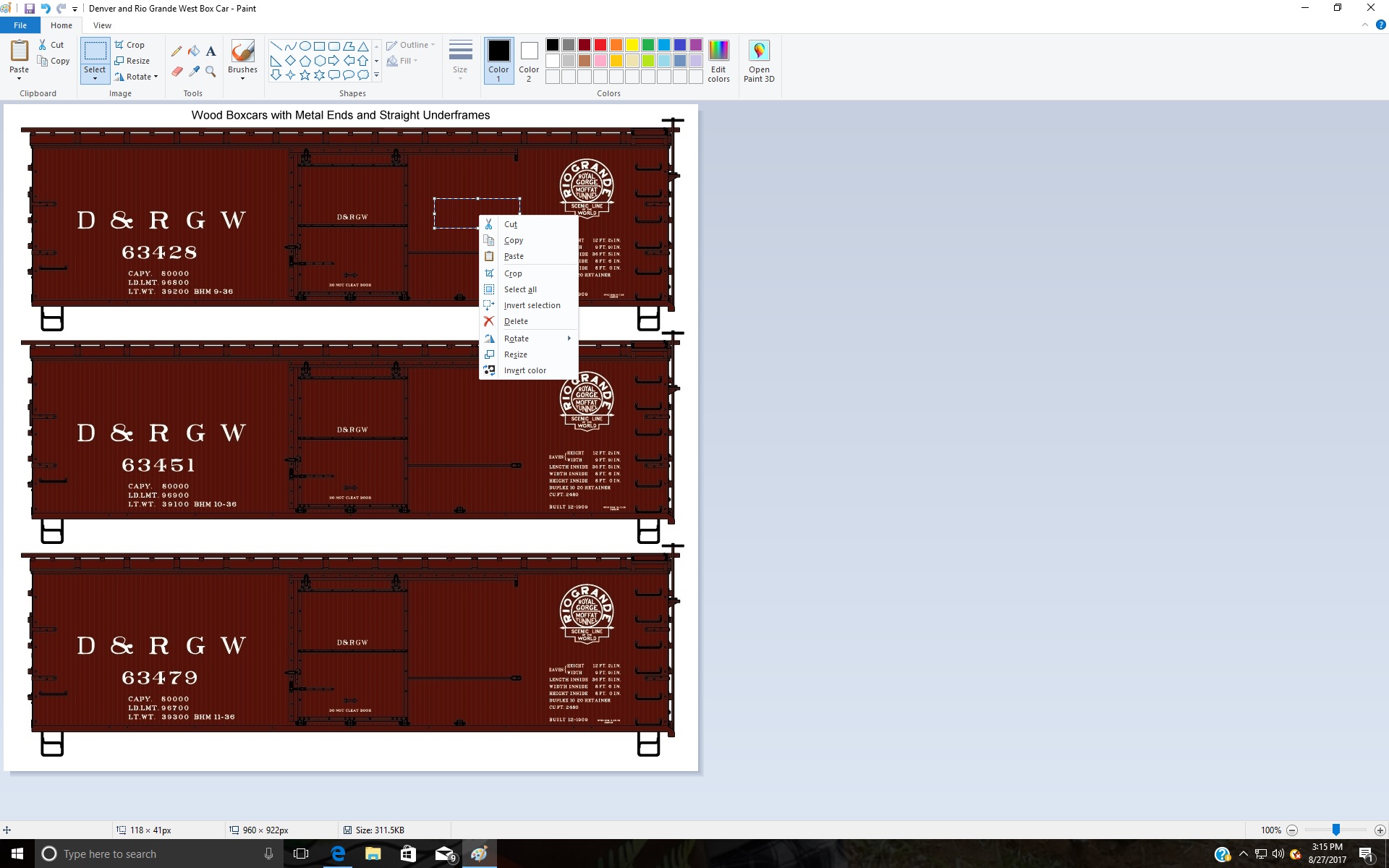
now right click to copy this image . . .
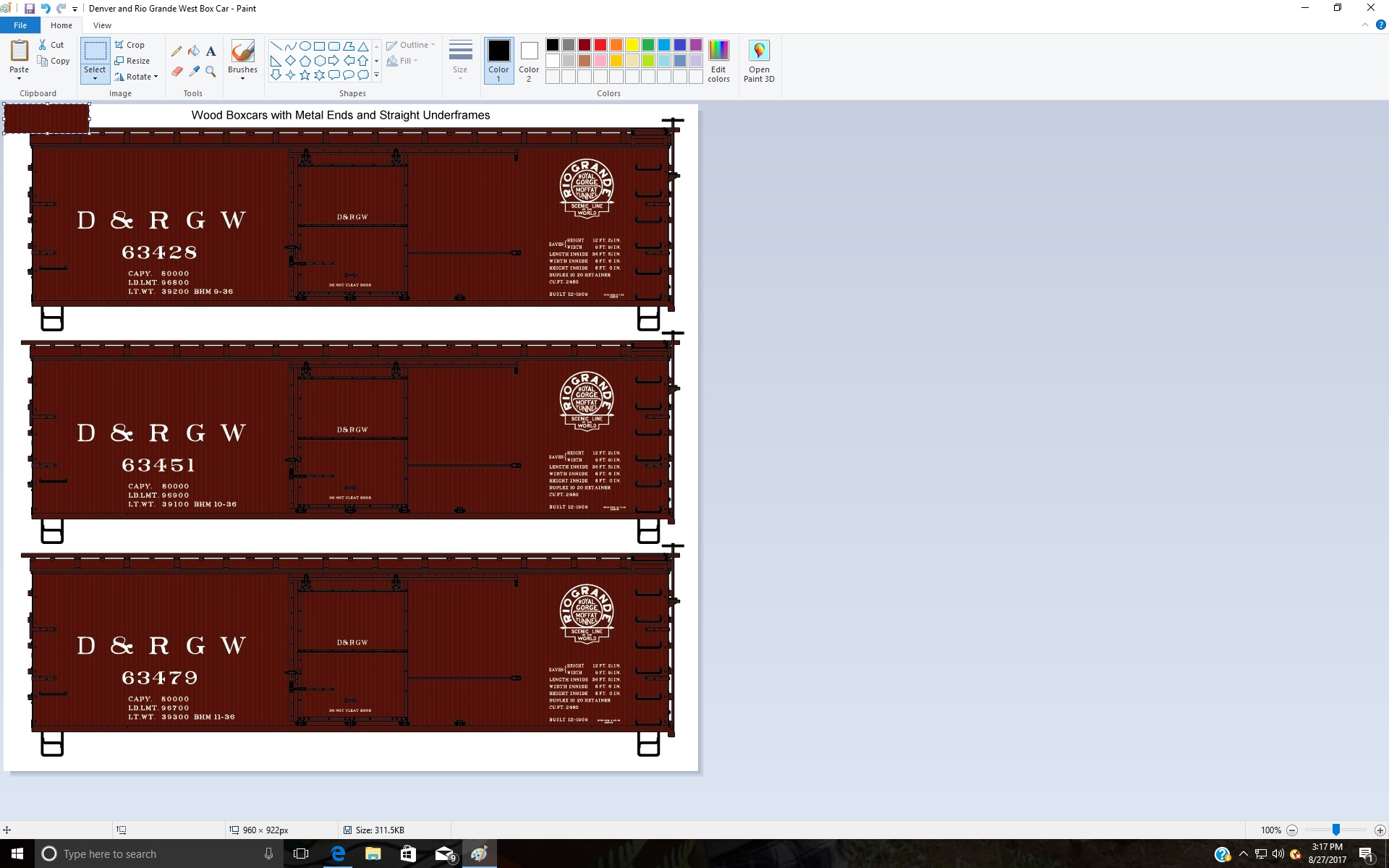 . . . . . .
now move the mouse away from the selection and left click to paste . . .
|
Country:  USA ~
Posts: 2087 ~
Member Since: March 16 2013 ~
Last Visit: July 05 2018 USA ~
Posts: 2087 ~
Member Since: March 16 2013 ~
Last Visit: July 05 2018
|
 Alert Moderator
Alert Moderator
|
|
|
|
 Posted - August 27 2017 : 5:43:43 PM Posted - August 27 2017 : 5:43:43 PM




|
When you select paste, the image will always be pasted at the upper left corner, but as long as the hashed selection border still shows you can move the pasted image where you want . . . in this case over the existing number. It's only when you move the mouse away from the image and click on something or perform a click for whatever reason, that the image stays in that place. . . .
 . . . . . .
Then you can hopefully find a number style that matches the lettering. In this case, the new numbers are not that good of a match.
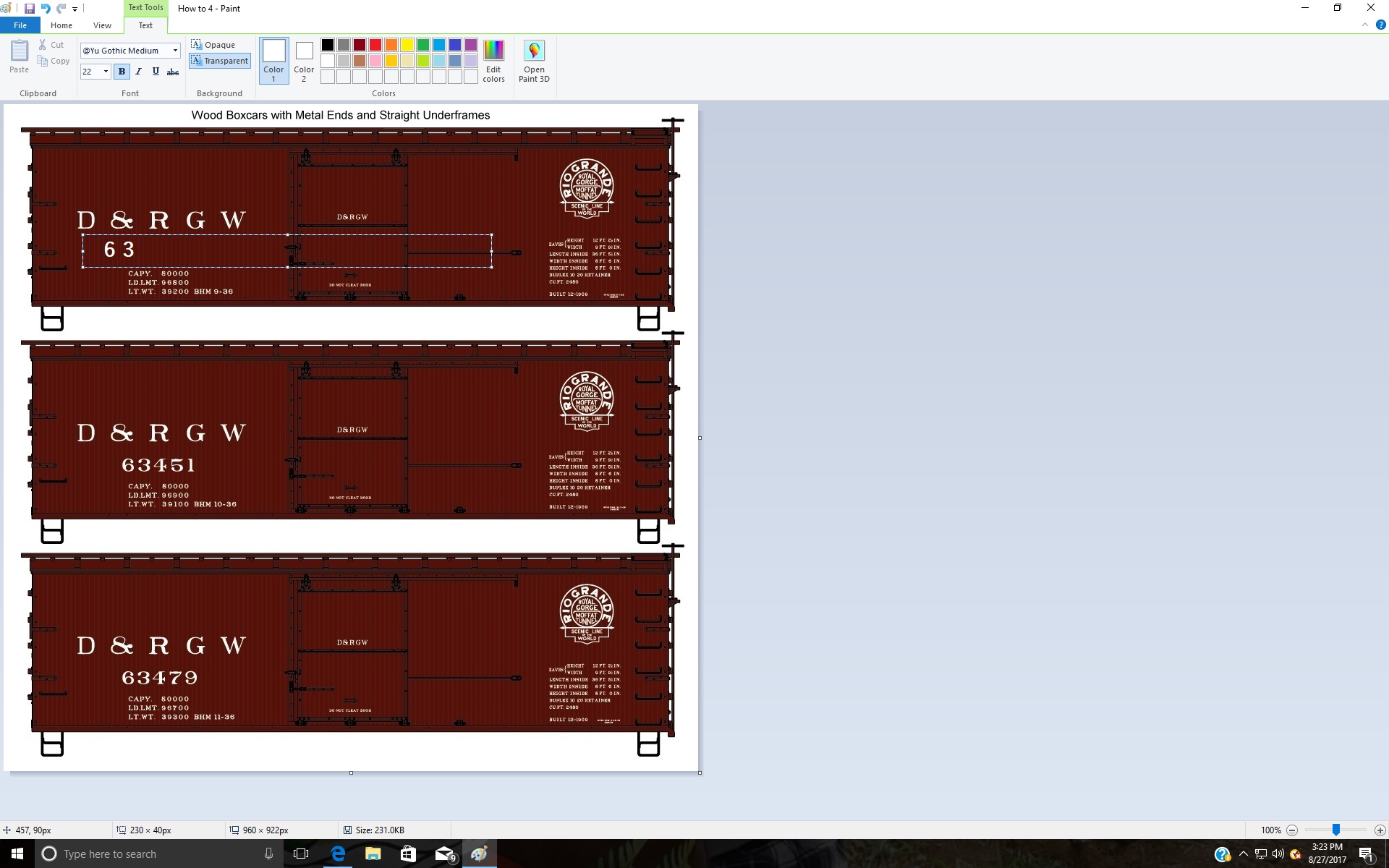
It's all trial and error. Nothing is ruined until you save an error. You can change just about anything on the car side.
|
Country:  USA ~
Posts: 2087 ~
Member Since: March 16 2013 ~
Last Visit: July 05 2018 USA ~
Posts: 2087 ~
Member Since: March 16 2013 ~
Last Visit: July 05 2018
|
 Alert Moderator
Alert Moderator

|
|
|
|
 Posted - August 27 2017 : 10:29:18 PM Posted - August 27 2017 : 10:29:18 PM




|
That's pretty cool. It's a little like the Photoshop cloning feature, only Photoshop's expensive and Paint comes free with the computer. Of course, it's a little less versatile, being always a box, but in this case, rectangular is good (and so is free). 
Thanks for taking the time to put this together.
Carpe Manana!
|
Country:  USA ~
Posts: 2411 ~
Member Since: September 17 2013 ~
Last Visit: November 30 2025 USA ~
Posts: 2411 ~
Member Since: September 17 2013 ~
Last Visit: November 30 2025
|
 Alert Moderator
Alert Moderator

|
|
|
|
 Posted - August 29 2017 : 6:23:03 PM Posted - August 29 2017 : 6:23:03 PM




|
I discovered another aspect of this today. I was trying to print some car sides, and it seemed like I had no control over the size of the image printed (even when saved as a .jpg and printed as a 4 X 6 or whatever). The ratio of width to length was maintained, but the image would print either too small or too large and to use it, I would have to copy it at a percentage of what it was. I then read about a tip, where you copy the image from Paint into Word. And then using the Word grid lines (say scaled to 0.1") you can adjust the size in Word and it will print at the size designated by the grid lines . . . then you don't have to mess around copying it larger or smaller, and possibly lose some resolution in the copying process.
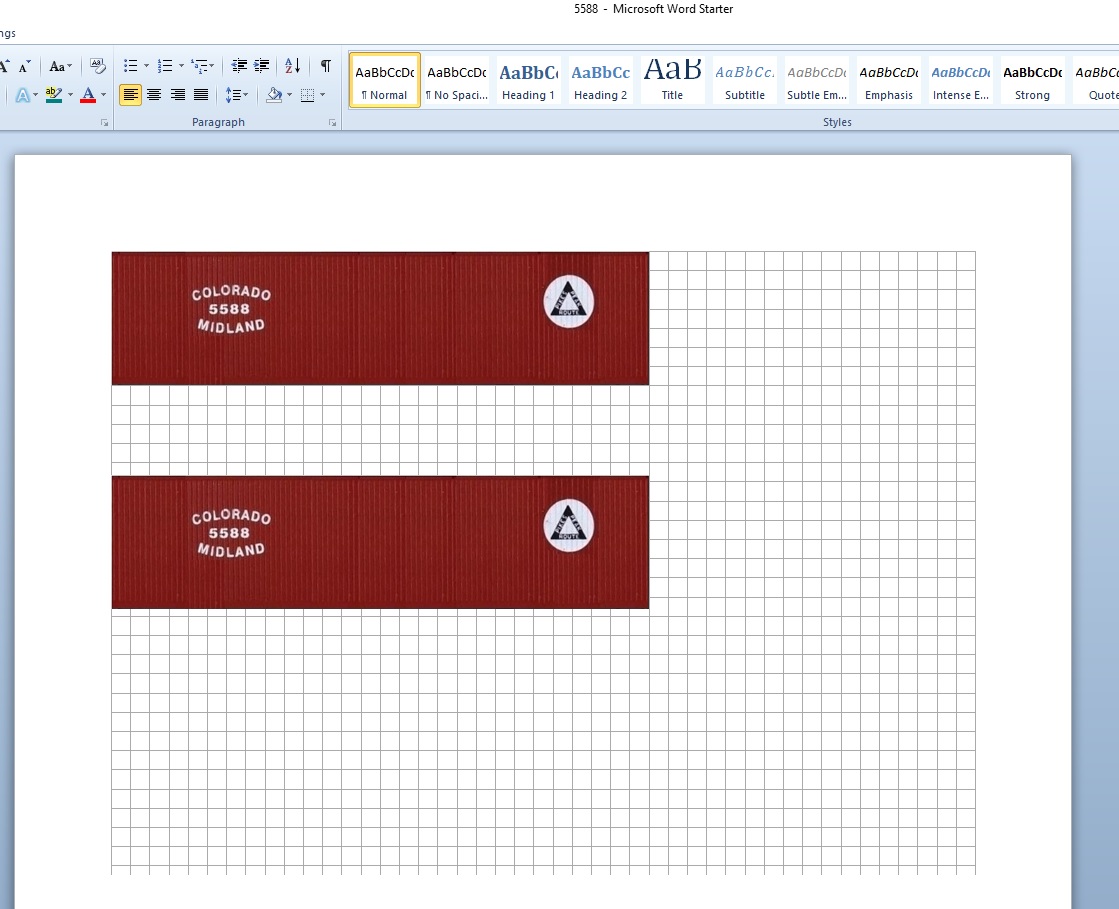
|
Country:  USA ~
Posts: 2087 ~
Member Since: March 16 2013 ~
Last Visit: July 05 2018 USA ~
Posts: 2087 ~
Member Since: March 16 2013 ~
Last Visit: July 05 2018
|
 Alert Moderator
Alert Moderator

|
|
|
|
 Posted - September 02 2017 : 7:48:20 PM Posted - September 02 2017 : 7:48:20 PM





|
| Barry, cool stuff you're doing! I was unaware Word had a grid tool. I'll have to remember that for the next time I'm making decals!
|
Country:  Canada ~
Posts: 3435 ~
Member Since: September 22 2006 ~
Last Visit: November 30 2025 Canada ~
Posts: 3435 ~
Member Since: September 22 2006 ~
Last Visit: November 30 2025
|
 Alert Moderator
Alert Moderator

|
|

