|
|
 Posted - September 27 2010 : 6:56:21 PM Posted - September 27 2010 : 6:56:21 PM




|
|
cookie test
|
Country:  USA ~
Posts: 424 ~
Member Since: June 25 2010 ~
Last Visit: July 30 2021 USA ~
Posts: 424 ~
Member Since: June 25 2010 ~
Last Visit: July 30 2021
|
 Alert Moderator
Alert Moderator
|
|
|
|
 Posted - September 27 2010 : 8:46:16 PM Posted - September 27 2010 : 8:46:16 PM




|
Chocolate chip sounds good.....
or if you're talking computer cookies, they don't work right. I always have to log in twice before it acknowledges that I'm logged in. I've learned to live with it.
|
Country:  USA ~
Posts: 1166 ~
Member Since: October 18 2009 ~
Last Visit: December 23 2018 USA ~
Posts: 1166 ~
Member Since: October 18 2009 ~
Last Visit: December 23 2018
|
 Alert Moderator
Alert Moderator

|
|
|
|
 Posted - September 27 2010 : 9:08:30 PM Posted - September 27 2010 : 9:08:30 PM




|
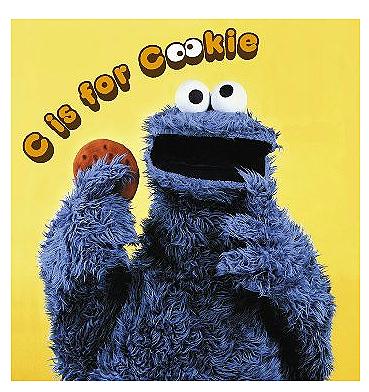
Numquam Immoderatio Satis Est
(Too Much Is Never Enough )
|
Country:  USA ~
Posts: 632 ~
Member Since: January 23 2006 ~
Last Visit: June 21 2020 USA ~
Posts: 632 ~
Member Since: January 23 2006 ~
Last Visit: June 21 2020
|
 Alert Moderator
Alert Moderator

|
|
|
|
 Posted - September 28 2010 : 01:04:52 AM Posted - September 28 2010 : 01:04:52 AM




|
Cookies!? Too bad that Tyco didn't produce that OREO box car shown in the 1974 catalog!! 
Walt
Luck, usually comes dressed in work clothes...
|
Country:  USA ~
Posts: 6279 ~
Member Since: February 18 2009 ~
Last Visit: March 04 2022 USA ~
Posts: 6279 ~
Member Since: February 18 2009 ~
Last Visit: March 04 2022
|
 Alert Moderator
Alert Moderator

|
|
|
|
 Posted - September 28 2010 : 01:43:29 AM Posted - September 28 2010 : 01:43:29 AM




|
you guys are too much. Food, trains--one track minds
Having big problems with cookies and book marks due to major malware/trojan that got me last week. Had to off load trying to save as much as possible and then do a P C recovery. Ended up with a "new computer"
Prior to the trojan i could click on this forum with out logging in. I know it's not the forum as my wife now has same problem with a game web site. It's not my provider as i use 3 and all won't work
What a waste of time. and "they" said computers save time as i sit here at 1;30 am trying to figure out why
|
Country:  USA ~
Posts: 424 ~
Member Since: June 25 2010 ~
Last Visit: July 30 2021 USA ~
Posts: 424 ~
Member Since: June 25 2010 ~
Last Visit: July 30 2021
|
 Alert Moderator
Alert Moderator

|
|
|
|
 Posted - September 28 2010 : 11:38:44 PM Posted - September 28 2010 : 11:38:44 PM





|
quote:| Prior to the trojan i could click on this forum with out logging in. I know it's not the forum as my wife now has same problem with a game web site. It's not my provider as i use 3 and all won't work |
I think you can change your cookie settings. On my old computer it would log me on here automatically. Now I have to login every time.
|
Country:  Canada ~
Posts: 3440 ~
Member Since: September 22 2006 ~
Last Visit: December 15 2025 Canada ~
Posts: 3440 ~
Member Since: September 22 2006 ~
Last Visit: December 15 2025
|
 Alert Moderator
Alert Moderator

|
|
|
|
 Posted - September 29 2010 : 01:30:49 AM Posted - September 29 2010 : 01:30:49 AM




|
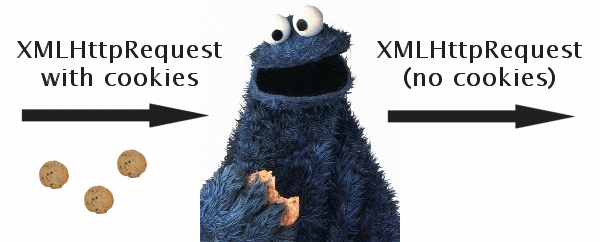
The Tyco Depot
|
Country:  USA ~
Posts: 3927 ~
Member Since: June 20 2007 ~
Last Visit: November 19 2015 USA ~
Posts: 3927 ~
Member Since: June 20 2007 ~
Last Visit: November 19 2015
|
 Alert Moderator
Alert Moderator

|
|
|
|
 Posted - September 29 2010 : 8:46:40 PM Posted - September 29 2010 : 8:46:40 PM




|
I think you can change your cookie settings. On my old computer it would log me on here automatically. Now I have to login every time.
Originally posted by DaCheez - September 28 2010 :  11:38:44 PM
[/quote]
sure wish i knew how.
I got Chrome for Dummy from library--no help. I E and Mozella the same. I go into the cooky settings and put in Tycoforum.com and still no luck
|
Country:  USA ~
Posts: 424 ~
Member Since: June 25 2010 ~
Last Visit: July 30 2021 USA ~
Posts: 424 ~
Member Since: June 25 2010 ~
Last Visit: July 30 2021
|
 Alert Moderator
Alert Moderator

|
|
|
|
 Posted - September 29 2010 : 9:09:34 PM Posted - September 29 2010 : 9:09:34 PM




|
Fred. See if this helps.. Sometimes the settings in IE are set on High, Change to Medium Setting should do it. If not read where you can allow and enter as instructed on the link. I hope this helps.  Carl Carl
http://www.timeanddate.com/custom/cookiesie.html#ie8
Numquam Immoderatio Satis Est
(Too Much Is Never Enough )
Edited by - VintageHO on September 30 2010 11:23:11 AM
|
Country:  USA ~
Posts: 632 ~
Member Since: January 23 2006 ~
Last Visit: June 21 2020 USA ~
Posts: 632 ~
Member Since: January 23 2006 ~
Last Visit: June 21 2020
|
 Alert Moderator
Alert Moderator

|
|
|
|
 Posted - September 30 2010 : 10:12:44 AM Posted - September 30 2010 : 10:12:44 AM




|
thanks mod. Since i lost everything and have C A virus protection i had them reinstall the virus and spyware program. that i already had paid for. It was their most up dated program. Sometimes these virus protection programs can stop cookies. So i called them and he took over running my computer. He went into the privacy part of tools and messed with the slider and put in Tycoforums.
still nothing yet . Tycoforums was still their in the allow cookies and still is. Since i still suspected the virus protection he suggested turning it off and rebooting. still no luck.
I don't use I e but use google Chrome but same thing after resetting cookies.
I'll find out why, but will take some research and forum hopping
thanks
|
Country:  USA ~
Posts: 424 ~
Member Since: June 25 2010 ~
Last Visit: July 30 2021 USA ~
Posts: 424 ~
Member Since: June 25 2010 ~
Last Visit: July 30 2021
|
 Alert Moderator
Alert Moderator

|
|
|
|
 Posted - September 30 2010 : 11:33:31 AM Posted - September 30 2010 : 11:33:31 AM




|
Fred. I thought of something else that will stop Cookies. Do you have a firewall..?? Most Fire Walls will stop cookies also. I use Zonealarm and it has a cookie control. Also if you are using Windows. Depending on what Windows Version you are using XP, Vista and 7 have a built in firewall. These are other possibilities that can stop cookies.
Also,My name is Carl not Mod 
Numquam Immoderatio Satis Est
(Too Much Is Never Enough )
|
Country:  USA ~
Posts: 632 ~
Member Since: January 23 2006 ~
Last Visit: June 21 2020 USA ~
Posts: 632 ~
Member Since: January 23 2006 ~
Last Visit: June 21 2020
|
 Alert Moderator
Alert Moderator

|
|
|
|
 Posted - September 30 2010 : 7:40:41 PM Posted - September 30 2010 : 7:40:41 PM





|
| I'm not sure about Google Chrome, but on Firefox there is an option to open a private browsing session each time you log on. Basically, everything (history, cookies, passwords, etc...) is wiped every time you shut down the computer. Maybe you have this enabled?
|
Country:  Canada ~
Posts: 3440 ~
Member Since: September 22 2006 ~
Last Visit: December 15 2025 Canada ~
Posts: 3440 ~
Member Since: September 22 2006 ~
Last Visit: December 15 2025
|
 Alert Moderator
Alert Moderator

|
|
|
|
 Posted - September 30 2010 : 11:11:26 PM Posted - September 30 2010 : 11:11:26 PM




|
thank you both for trying
I have Fire Fox but never use.
I went in and specified Tycoforums to be allowed. Not sure how that will affect other browsers
I have windows firewall that is part of the C A virus and spyware. Used to have Zone but lost it with the virus.
Windows didn't block Tycoforums before the crash and it's the same fire wall
|
Country:  USA ~
Posts: 424 ~
Member Since: June 25 2010 ~
Last Visit: July 30 2021 USA ~
Posts: 424 ~
Member Since: June 25 2010 ~
Last Visit: July 30 2021
|
 Alert Moderator
Alert Moderator

|
|
|
|
 Posted - September 30 2010 : 11:30:47 PM Posted - September 30 2010 : 11:30:47 PM




|
just used fire fox to open after i went into it and specifically put in Tycoforums into tools to allow.
It shows it's there but i still had to type in I D and pass word.
Got to be something else besides cookies.
having to type in i d and password every time isn't a big deal
thanks again and tackle my real big problem listed on another subject
|
Country:  USA ~
Posts: 424 ~
Member Since: June 25 2010 ~
Last Visit: July 30 2021 USA ~
Posts: 424 ~
Member Since: June 25 2010 ~
Last Visit: July 30 2021
|
 Alert Moderator
Alert Moderator

|
|
|
|
 Posted - October 08 2010 : 11:48:05 PM Posted - October 08 2010 : 11:48:05 PM




|
sat for three hours with a real computer expert. amongst other things he workd on the cookie problem and specifically with this forum
Prior to my virus and system recovery i could click on Tyco icon and it would open with me logged on.
He worked for some time with my browser settings and now i can click log on and i will be with out typing in password. Not as good a before but better. Could find no reason why as browser and fire wall both say to allow Tyco.
Has any one in the past two weeks experienced a similar problem and/or was anything changed with this web page?
|
Country:  USA ~
Posts: 424 ~
Member Since: June 25 2010 ~
Last Visit: July 30 2021 USA ~
Posts: 424 ~
Member Since: June 25 2010 ~
Last Visit: July 30 2021
|
 Alert Moderator
Alert Moderator

|
|
|
|
 Posted - October 09 2010 : 12:09:15 AM Posted - October 09 2010 : 12:09:15 AM




|
Everything's the same for me. Every now and then I have to re-enter my info to log in, but that's pretty rare.
The Tyco Depot
|
Country:  USA ~
Posts: 3927 ~
Member Since: June 20 2007 ~
Last Visit: November 19 2015 USA ~
Posts: 3927 ~
Member Since: June 20 2007 ~
Last Visit: November 19 2015
|
 Alert Moderator
Alert Moderator

|
|
|
|
 Posted - October 09 2010 : 10:51:02 AM Posted - October 09 2010 : 10:51:02 AM




|
nelson
what browser and virus soft ware do you use
|
Country:  USA ~
Posts: 424 ~
Member Since: June 25 2010 ~
Last Visit: July 30 2021 USA ~
Posts: 424 ~
Member Since: June 25 2010 ~
Last Visit: July 30 2021
|
 Alert Moderator
Alert Moderator

|
|
|
|
 Posted - October 09 2010 : 4:13:34 PM Posted - October 09 2010 : 4:13:34 PM




|
I have the latest version of Firefox, AVG Free antivirus, and use the Windows firewall. No problems in IE or Chrome either.
There was a problem about 2 weeks ago with the main forum url not working, and I had to switch to the alternate one that Todd posted for a few days. I haven't had any problems since then.
The Tyco Depot
|
Country:  USA ~
Posts: 3927 ~
Member Since: June 20 2007 ~
Last Visit: November 19 2015 USA ~
Posts: 3927 ~
Member Since: June 20 2007 ~
Last Visit: November 19 2015
|
 Alert Moderator
Alert Moderator

|
|
|
|
 Posted - October 09 2010 : 7:17:09 PM Posted - October 09 2010 : 7:17:09 PM




|
me too NKP I even took a pic of main screen with my name logged in but I'm not logged in 
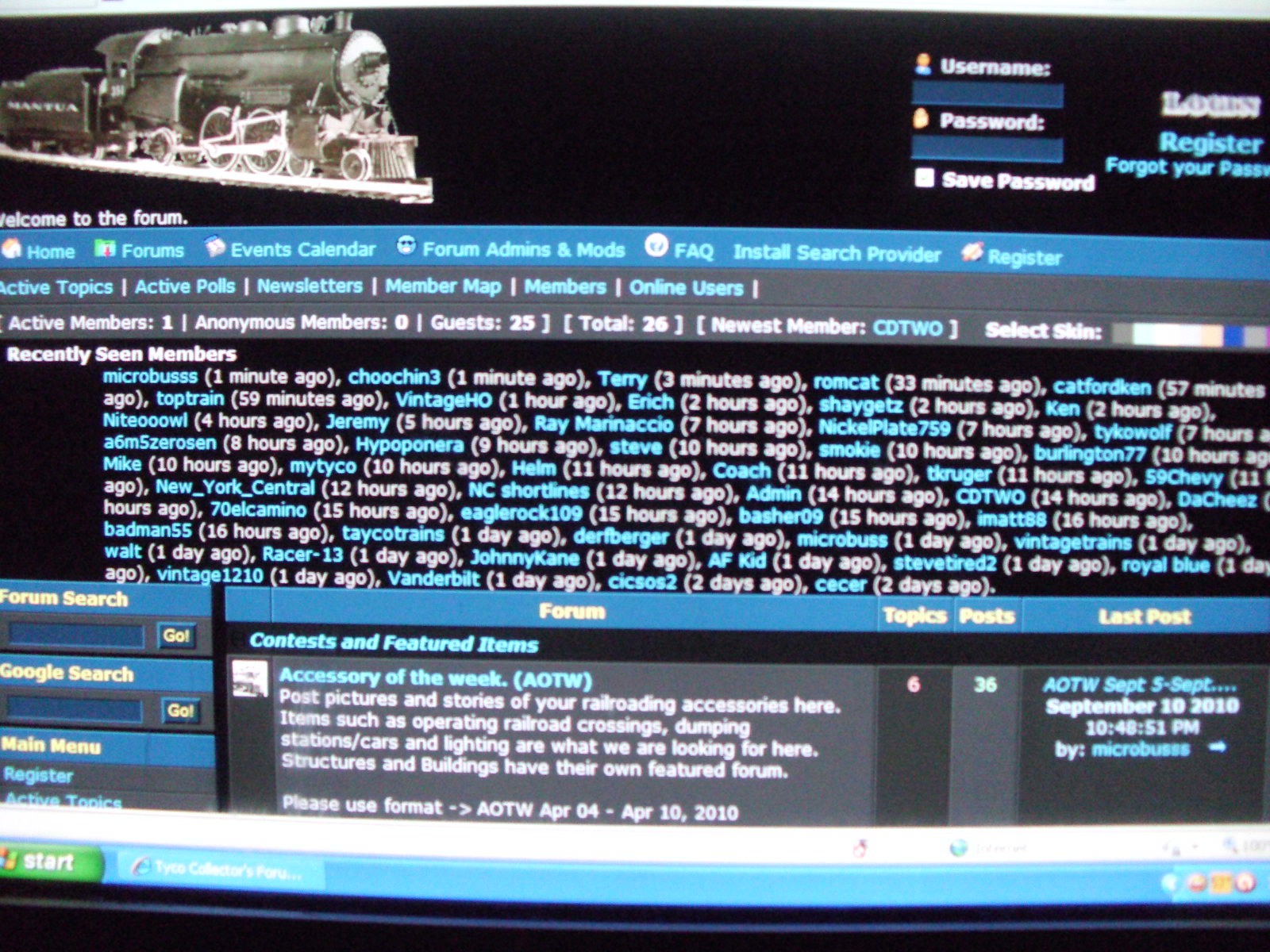
SEE?? I'm in but I'm not 
|
Country:  USA ~
Posts: 14977 ~
Member Since: February 23 2009 ~
Last Visit: December 14 2025 USA ~
Posts: 14977 ~
Member Since: February 23 2009 ~
Last Visit: December 14 2025
|
 Alert Moderator
Alert Moderator

|
|
|
|
 Posted - October 09 2010 : 10:46:25 PM Posted - October 09 2010 : 10:46:25 PM




|
so when you guys click on the Tyco Logo it opens up and you see 11 active topics since you last visited with out logging in or using Password.
That's what i used to get but now i click on log in before i am seeing the active topics. wish i knew the answere but in the great scheme of life one click more or less isn't going to change a thing.
so on to better things like laying ballast and figuring out why there is a place in the track that causes derails.
Speaking of ballast am i the only one that notices the train sounds different when running over ballast track vs non ballast. Sounds crunchy like i left ballast on the track
|
Country:  USA ~
Posts: 424 ~
Member Since: June 25 2010 ~
Last Visit: July 30 2021 USA ~
Posts: 424 ~
Member Since: June 25 2010 ~
Last Visit: July 30 2021
|
 Alert Moderator
Alert Moderator

|
|
|
|
 Posted - October 09 2010 : 11:08:37 PM Posted - October 09 2010 : 11:08:37 PM





|
quote:| Speaking of ballast am i the only one that notices the train sounds different when running over ballast track vs non ballast. Sounds crunchy like i left ballast on the track |
I get that too...it's just a little excess ballast stuck to the inside of the rails. Just use something pointy (screwdriver, toothpick, etc...) to scrape it off.
|
Country:  Canada ~
Posts: 3440 ~
Member Since: September 22 2006 ~
Last Visit: December 15 2025 Canada ~
Posts: 3440 ~
Member Since: September 22 2006 ~
Last Visit: December 15 2025
|
 Alert Moderator
Alert Moderator

|
|

